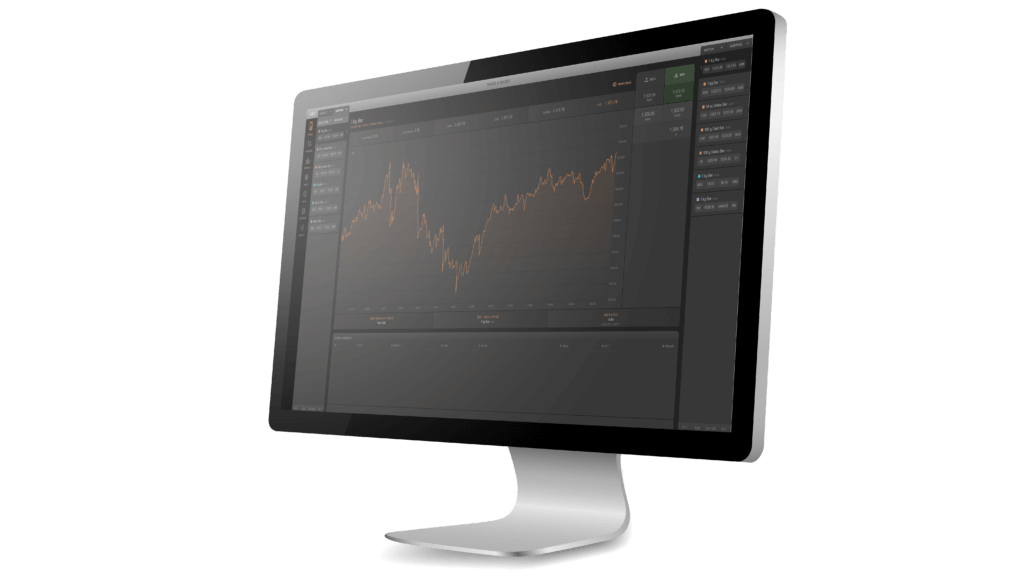How to Reset Your Password
Clients are able to reset their password from the MetalDesk login page and clicking the ‘Forgot Your Password’ link below the login box.
Since physical gold is not considered a financial product and does not have a regulatory body could you describe how gold holdings are safeguarded against any unsolicited leasing or leveraging?
All metal traded with BC is 1:1 (no leverage) and allocated to a specific client using each client’s unique Holder Identification Number (HIN) in MetalDesk.
In the extremely unlikely event Bullion Capital or the Allocated Bullion Exchange ceases trading, how do I go about getting my gold, whether stored in Australian or the Global market?
In the unlikely event of insolvency by BC and or ABX, the typical procedure would be that an administrator is appointed and gold returned to clients at the earliest opportunity. Any creditors of BC or ABX would have no claim to the gold held in the vault due to the fact that allocated title (full legal ownership) to the metal is held with you, the investor.
Who’s the party assigning the legal ownership of gold to the end client and assuming custodian duties? Is it Bullion Capital or the Vaulting provider?
The legal owner of the gold is the buyer. All bullion purchased through the Bullion Capital MetalDesk platform is purchases by the end client’s account (against the end client’s unique Holder Identification Number).
Is there a record of all clients’ trading activities on platform?
Yes, we record when a client places a trade, when those trades execute, when they fund their accounts etc. As MetalDesk is a web-based exchange platform the trade must reach the exchange matching engine for there to be a record of the trade or other client activity. We have had no disputes with any clients as there is no slippage or re-quotes on our exchange for trading physical precious metal.
Orders are streamed by our liquidity providers directly to a displayed central limit order book. All participants have equal access to immediately executable levels and associated sizes, ensuring transparency and fairness.
What is Multi Factor Authentication?
Multi-factor authentication provides additional layers of identity verification that are difficult to intercept or reproduce.
BC has selected an approach that is widely recognised as the most effective; software-generated security token authentication. Through the use of any Authenticator App (BC recommends the use of Google Authenticator, Duo or Microsoft Authenticator) on a client’s smartphone, a time-limited numerical token will be generated which is then verified by MetalDesk, in order to authenticate the user securely.
To activate this security feature, navigate in MetalDesk to SETTINGS and then select the security tab. An authenticator app of client’s choosing will need to be installed in order to scan a QR code provided in MetalDesk when enabling the authentication process. Once enabled, this will be needed to log in to MetalDesk and to change bank account details in MetalDesk.
How secure is my MetalDesk account?
Logins are performed using username, password and an optional multi factor authentication (MFA) combination. Sensitive account information, including passwords, are stored using very strong encryption methods, which means account details cannot be retrieved and then used to login fraudulently. Logins are created through SSL, which ensures your login information is not transmitted in plain text format and cannot be read over a network